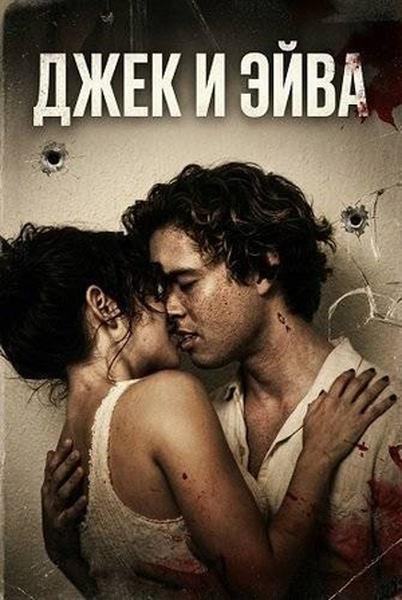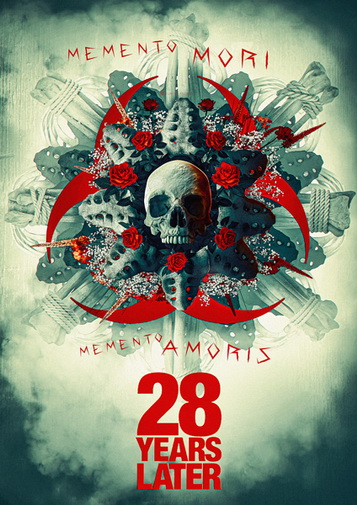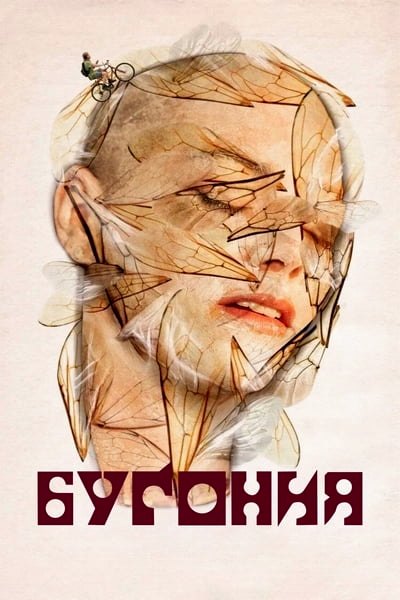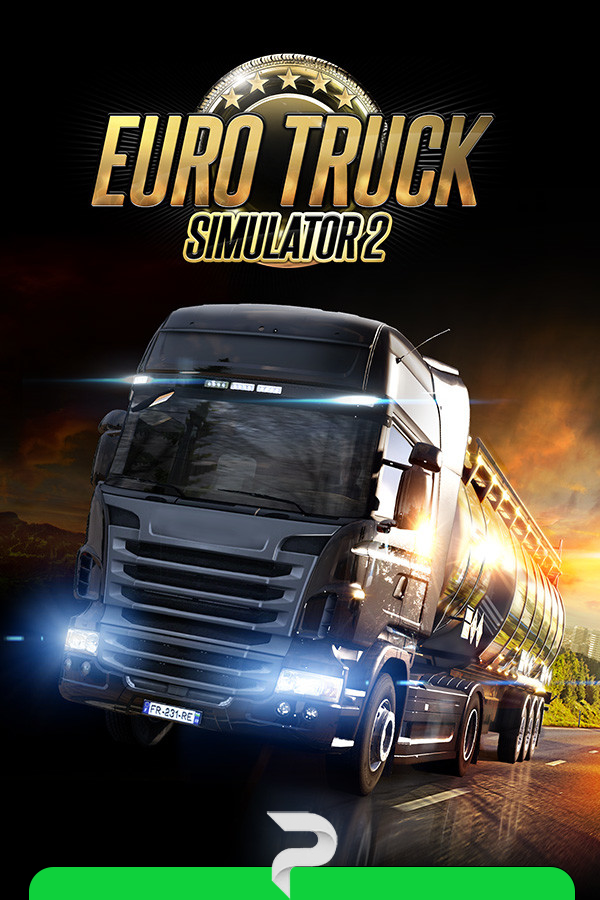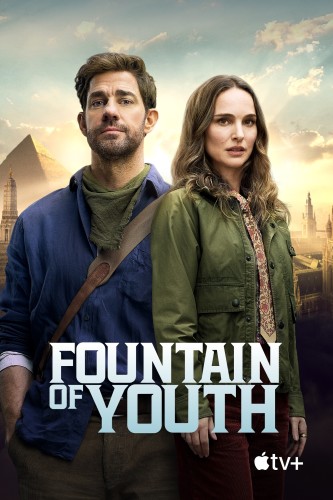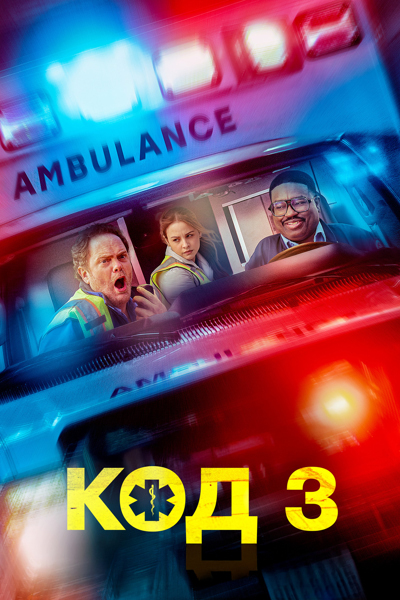Язык интерфейса: Мультиязычный (русский присутствует)
Таблэтка: Присутствует

Иногда пользователи персонального компьютера для тех или иных целей сталкиваются с необходимостью создать или распаковать архив пользовательских файлов или папок. Чтобы выполнить такую работу, могут потребоваться специальные программы. Одна из таких программ WinRAR – очень мощный инструмент для создания и управления архивами пользовательских данных и является самой распространенной программой среди пользователей.
Программа WinRAR полностью поддерживает архивы RAR и ZIP 2.0, широко применяемые в практике. WinRAR при создании таких архивов использует свой оригинальный, а главное, высокоэффективный алгоритм сжатия данных, имеет графический интерфейс с поддержкой перетаскивания (drag & drop).
WinRAR умеет работать с архивами и других форматов, например, 7Z, ACE, ARJ, BZ2, CAB, GZ, ISO, JAR, LZH, TAR, UUE, Z, созданными с помощью программ других разработчиков. WinRAR может распаковывать, просматривать их содержимое, показывать комментарии и информацию об архиве. Для работы с этими архивами никакие дополнительные программы не потребуются.
 Xshell Standard 5.0 Build 1339
Xshell Standard 5.0 Build 1339Xshell - это безопасный и мощный эмулятор терминала, который поддерживает SFTP, RLOGIN, SSH, TELNET и SERIAL. Программа предлагает набор расширенных функций, которые значительно упростят вашу работу. Программа поставляется со средой с вкладками, настраиваемым сопоставлением клавиш, динамической переадресацией портов, сценариями VB, пользовательскими кнопками и поддержкой Unicode.
Xshell также предлагает загрузки файлов Zmodem, выбрав имя файла, полноэкранный режим, пользовательский режим макета, несколько параметров прозрачности, загрузку файлов Zmodem с помощью операций перетаскивания и простого режима. Используя этот инструмент, вы сэкономите драгоценное время и усилия при выполнении различных задач терминала.

WinSCP - это графический клиент SFTP для Windows с открытым исходным кодом. Он также поддерживает [устаревший] протокол SCP. Предназначен для защищённого копирования файлов между компьютером и серверами, поддерживающими эти протоколы.
Возможности WinSCP:


KMSAuto Net 1.5.4
KMSAuto Net – небольшая программа для активации программных продуктов от Microsoft. На данный момент с её помощью можно активировать (без покупки лицензионной копии) Windows версии Vista и старше, Microsoft Office редакции Volume версии 2010 и старше (офисный пакет можно активировать и в Windows XP). По мнению большинства, именно данный активатор является самым надежным и безопасным, так как при его использовании возможность скачивать и устанавливать системные обновления остается.
![]()
Год/Дата Выпуска: 2020
Версия программы: 15.5.1
Разрядность Windows: 32bit, 64bit
Язык интерфейса: Английский
Лицензионные условия: Не требуется
VMware Workstation — популярная программа для создания нескольких виртуальных компьютеров в одной системе.
Предназначена в первую очередь для программистов и системных администраторов, которым необходимо протестировать приложения, работающие в различных средах.
Собственная технология VMware MultipleWorlds дает возможность изолировать операционные системы и приложения в рамках создаваемых виртуальных машин.
При этом в распоряжении каждой виртуальной машины оказывается стандартный компьютер с собственным процессором и памятью.

Acronis True Image | v.2020 Build 2024.5.1
Год/Дата Выпуска: 2020
Версия программы: 2020 Build2024.5.1
Разрядность Windows: 32bit, 64bit
Язык интерфейса: Мультиязычный + Русский
Лицензионные условия: Не требуется (вылечено)
Acronis True Image — это интегрированный пакет программ, обеспечивающий безопасность всей информации на вашем компьютере. True Image предоставляет возможность создавать резервные копии операционной системы, приложений, пользовательских настроек и всех имеющихся данных, а также надежно уничтожать всю конфиденциальную информацию, ставшую ненужной.
C помощью этого программного обеспечения можно создавать резервные копии выбранных файлов и папок, настроек и сообщений электронной почты клиентов Microsoft и даже целых дисков и выбранных разделов. Онлайн-хранилище позволяет хранить самые важные файлы в удаленном хранилище. Ваши данные будут защищены даже в случае потери, кражи или уничтожения компьютера. Непрерывная защита Acronis периодически (каждые пять минут) сохраняет изменения, произошедшие в системе и файлах, что при необходимости позволяет легко вернуться к состоянию на любой момент времени.

Год/Дата Выпуска: 2020
Версия программы: 451.67
Релиз: CUTA
Разрядность Windows: 32bit, 64bit
Язык интерфейса: Русский
Лицензионные условия: Не требуется
Размер .torrent: 718.33 MB
Предназначены для видеокарт семейства GeForce, работающих в операционной системе Windows. Унифицированная архитектура драйверов (CUDA) гарантирует прямую и обратную совместимость драйверов с различными поколениями графических процессоров NVIDIA, что упрощает процесс замены видеоподсистемы, так как не требуется переустановка драйверов. Данная версия повышает производительность многих 3D приложений.
Администрация сайта не несет ответственности за материалы, выложенные на сайте.